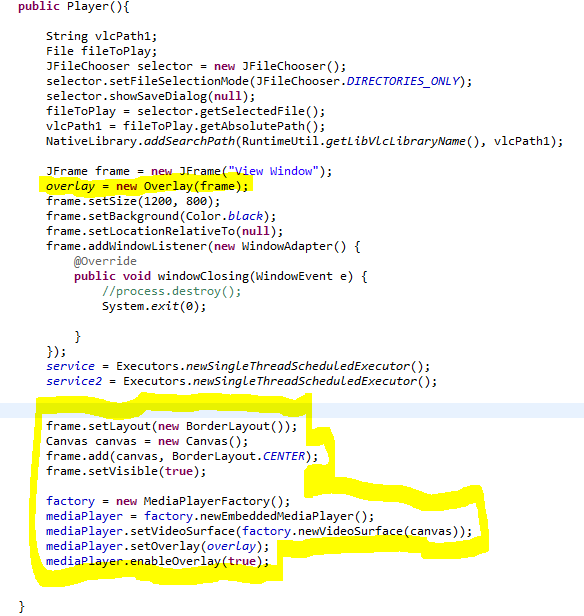Please comment with any thoughts on the designs!
Design 1
The forerunner of the three designs look a bit like your regular submarine: |
| Isometric View |
 |
| Top View |
- Smallest frontal surface area
- Precise control of everything but roll
- One large motor and one large prop (takes less power and is overall more efficient)
- Easily add new capsules (storage, experimental instruments, etc.) simply by elongating the ROV
CONS:
- Small volume in which to fit stereoscopic cameras
- No control of roll
- Large side profile
Design 2
This design we called the winged sub (as you can probably see why). The two wing thrusters will be able to rotate (using servos), giving us most of our desired degrees of freedom:
PROS:
- Medium amount of frontal surface area
- Two large motors (better maneuverability and thrusting force)
- Fewest thrusters
- Control of all 5 degrees of freedom (including roll)
CONS:
- No strafing (must always be moving nose-first)
- Needs servo motors for variable thrusters (another layer of complication)
- Small volume in which to fit stereoscopic cameras
Design 3
The final design it to connect two identical cylinders:
PROS:
- Two large motors (better maneuverability and thrusting force)
- Control of all 5 degrees of freedom (including roll)
- Two separate capsules for stereoscopic cameras
CONS:
- Largest frontal surface area
- Largest number of thrusters